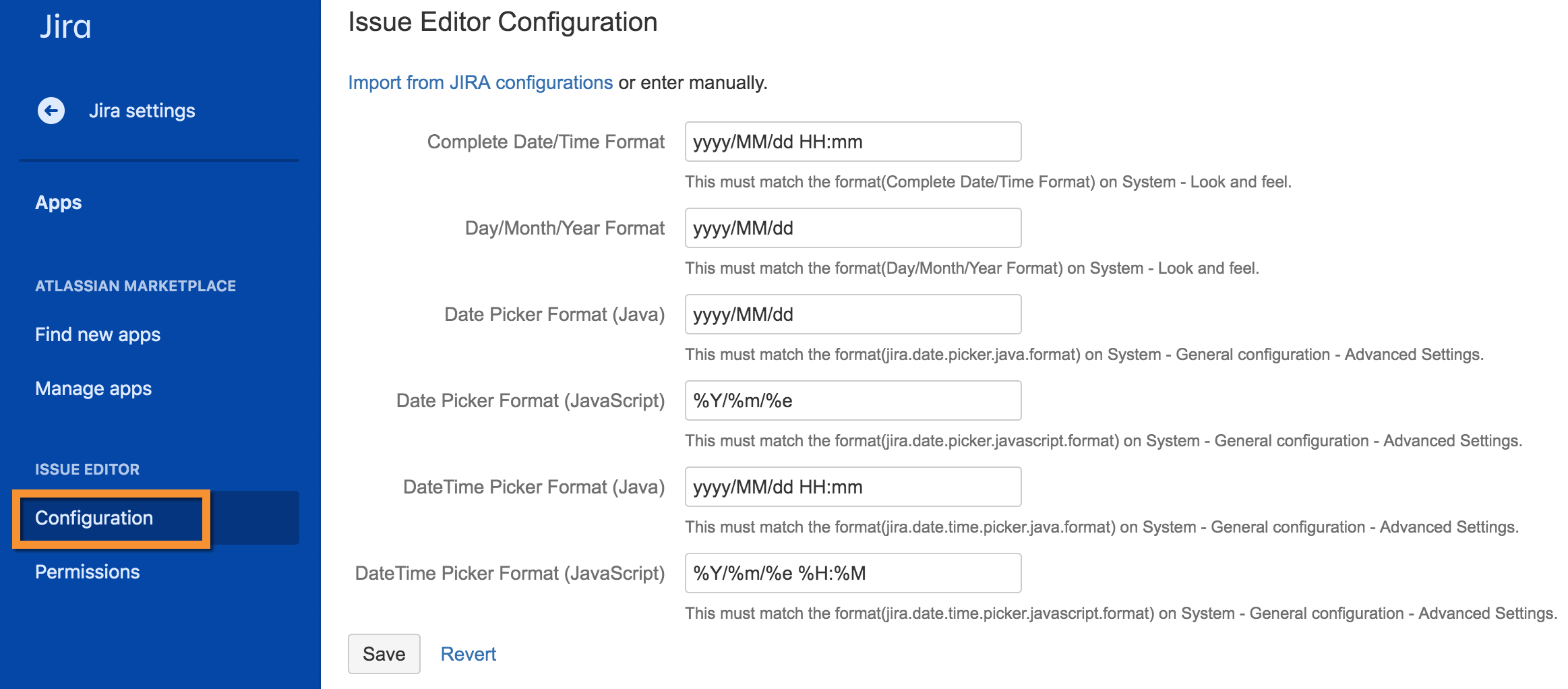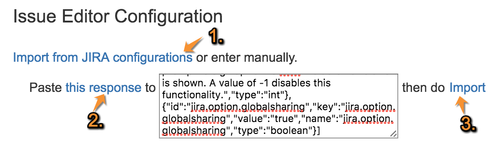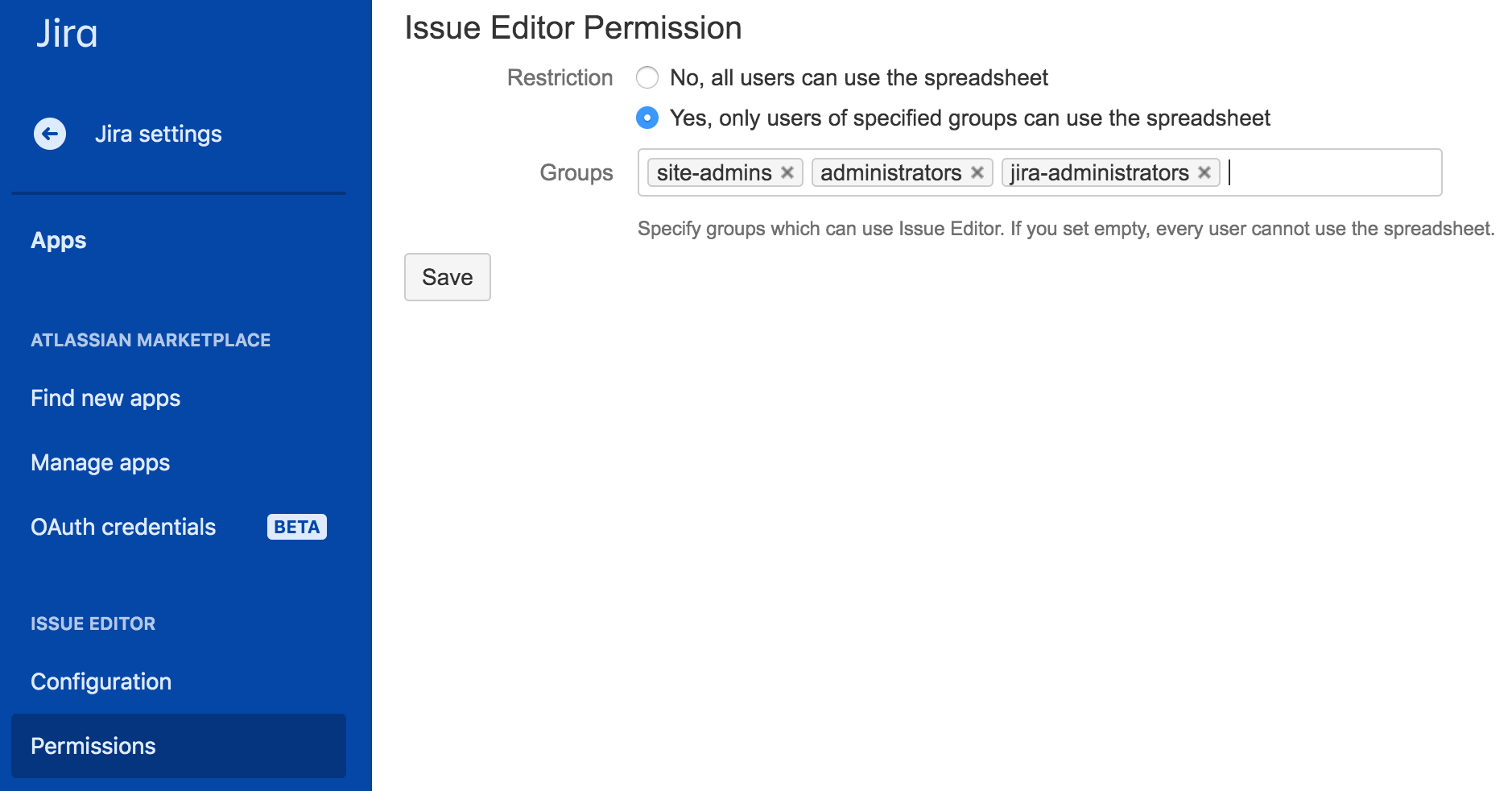| Panel | ||
|---|---|---|
| ||
|
Install from Atlassian Marketplace
- Click https://marketplace.atlassian.com/plugins/jp.ricksoft.plugins.excel4jira/cloud/overview
- If you have Jira Cloud instance, you can use Excel-like Issue Editor for Jira.
- Just download it from the Atlassian Marketplace. We offer a 30-day free trial. Our licensing is governed by Atlassian policies.
Configuration
| Note |
|---|
You must complete this setting before use. |
Set the Date Picker and Date Time Picker to match the format in Jira (System > Look and feel and System > General configuration > Advanced Settings).
| Tip | ||
|---|---|---|
| ||
You can use a support tool to import the Jira format with Import from JIRA Jira configurations. Paste the response screen's JSON string into the form (as shown below) and click Import. All fields are set automatically. Save after setting the completed fields. |
Permissions
Permissions are assigned to Jira Administrators can enable/disable menus for specific groups by Jira Administrators.
See below for setting Issue Editor Permissions (to see the Edit button in the issue navigator and Spreadsheet menu on the project navigation screen).
| Note |
|---|
If you set empty, every user cannot use the spreadsheet. |
. These menus are:
- Apps on Top navigation bar
- Spreadsheets on project side bar
- Edit on issue navigator.
| Tip | ||
|---|---|---|
| ||
This screenshot shows that the users belong to site-admins, administrators or jira-administrators are able to use the spreadsheetcan see the menus of Excel-like Issue Editor. |
| Include Page | ||||
|---|---|---|---|---|
|