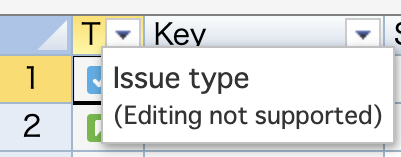| Table of Contents |
|---|
...
| Tip |
|---|
You can also change the columns displayed on your spreadsheet. Please see the KB article. |
...
Edit fields on spreadsheet
Inline editing
| Tip |
|---|
If some fields are grayed out and cannot edit, please see the articles of Excel-like Issue Editor for Jira: Knowledge base and workarounds. Some fields are not supported for editing in the app. You can check these unsupported fields with a tooltip hover on the column headers. |
Start editing a cell with double-click or F2 or click pencil icon.
...
Copy the value of selected cells.
| Tip |
|---|
Keyboard Shortcuts Windows: Ctrl+C Mac: Cmd+V |
...
Paste the value of the clipboard to target cells.
| Tip |
|---|
Keyboard Shortcuts Windows: Ctrl+V Mac: Cmd+V |
...
Notifications will be sent by notification scheme configuration.
| Tip |
|---|
Keyboard Shortcuts Windows: Ctrl+S Mac: Cmd+S |
...
You can discard unsaved changes.
| Tip |
|---|
Keyboard Shortcuts Windows: Ctrl+Z Mac: Cmd+Z |
...
Change the configuration on Issue Navigator. Please see the article of Excel-like Issue Editor for Jira: Knowledge base and workarounds.
...
| Tip |
|---|
Hierarchy view is only available under "All" pagesizepage size. |
...
Click the button and change the view mode.
...
Excel-like Issue Editor provides the other functions via the cog icon menu.
...
Databar Number
...
Change the display format of timetracking time-tracking fields.
Formatted:
...
Unformatted:
...
Select the number of items displayed per page as "All" items.
| Tip |
|---|
Sort and filter function functions are only available under the "All" pagesizepage size. |
...
Click the column header.
...
You can use some useful functions from the context menu.
Right-click on the sheet and select the menu.
...