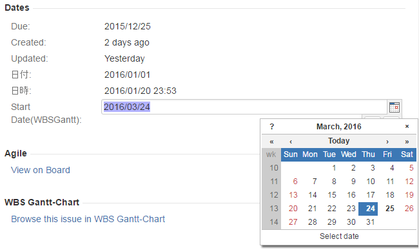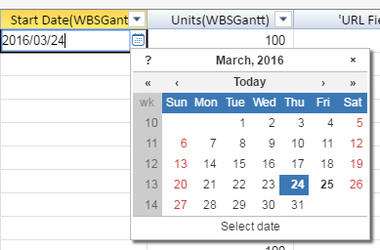/
Unable to edit ‘Start day (WBS Gantt)’ field of WBS Gantt-Chart
Unable to edit ‘Start day (WBS Gantt)’ field of WBS Gantt-Chart
Platform Notice: Server and Data Center Only - This article only applies to Excel-like Bulk Issue Editor for Jira Server and Data Center
Summary
‘Start day (WBS Gantt)’ field of WBS Gantt-Chart is grayed out and cannot be edited.
Answer
Please place and include the custom field to ‘Edit issue screen’ on Jira configuration screen.
, multiple selections available,
Related content
Unable to edit ‘Start day (WBS Gantt)’ field of WBS Gantt-Chart
Unable to edit ‘Start day (WBS Gantt)’ field of WBS Gantt-Chart
More like this
Unable to edit ‘Start day (WBS Gantt)’ field of WBS Gantt-Chart
Unable to edit ‘Start day (WBS Gantt)’ field of WBS Gantt-Chart
More like this
Unable to edit ‘Start day (WBS Gantt)’ field of WBS Gantt-Chart
Unable to edit ‘Start day (WBS Gantt)’ field of WBS Gantt-Chart
More like this
Unable to edit ‘Start day (WBS Gantt)’ field of WBS Gantt-Chart
Unable to edit ‘Start day (WBS Gantt)’ field of WBS Gantt-Chart
More like this
Unable to edit ‘Start day (WBS Gantt)’ field of WBS Gantt-Chart
Unable to edit ‘Start day (WBS Gantt)’ field of WBS Gantt-Chart
More like this
Unable to edit ‘Start day (WBS Gantt)’ field of WBS Gantt-Chart
Unable to edit ‘Start day (WBS Gantt)’ field of WBS Gantt-Chart
More like this