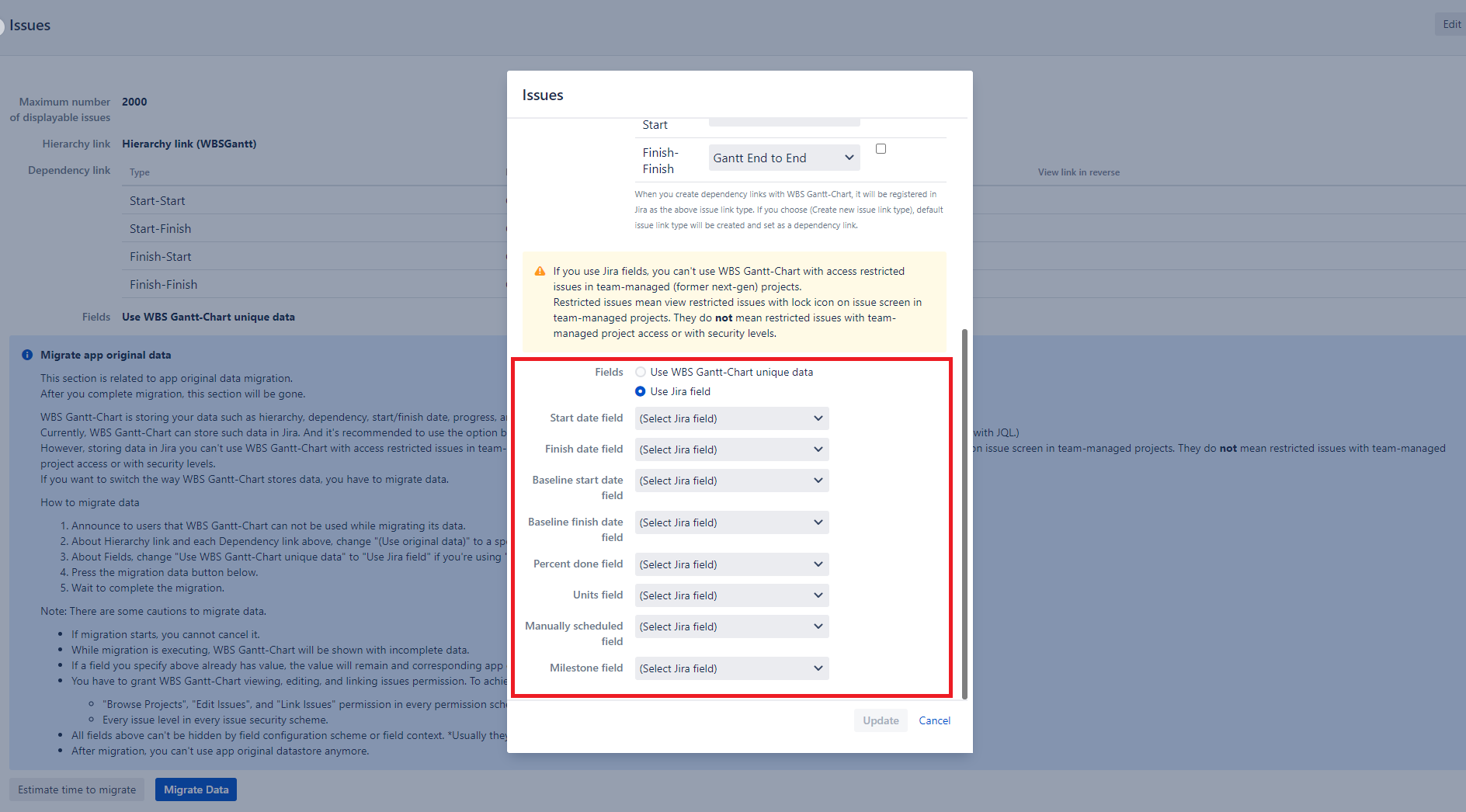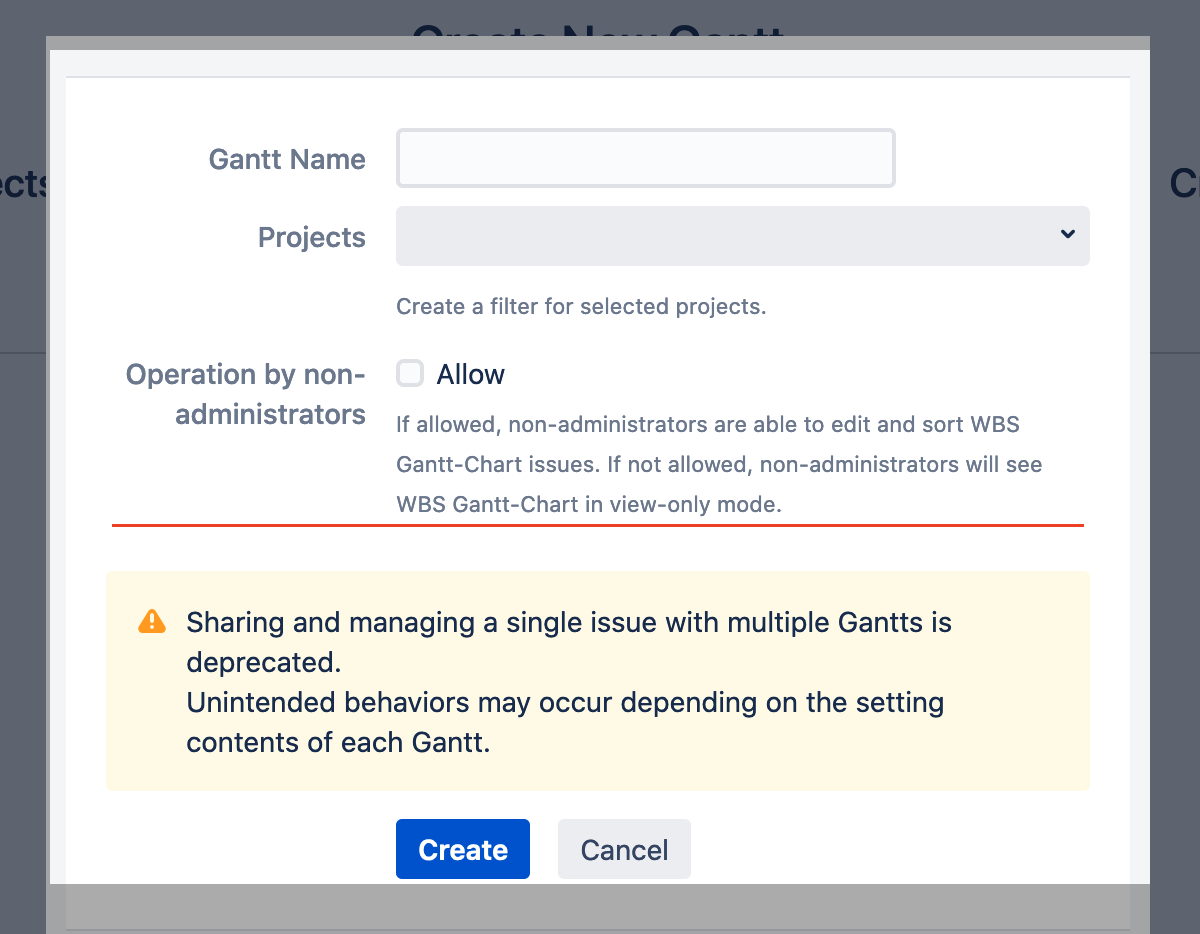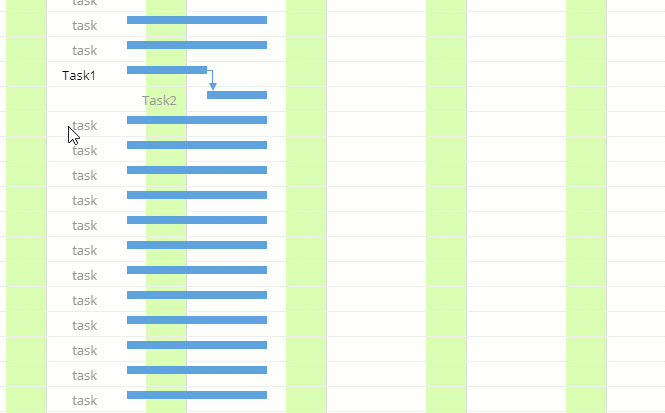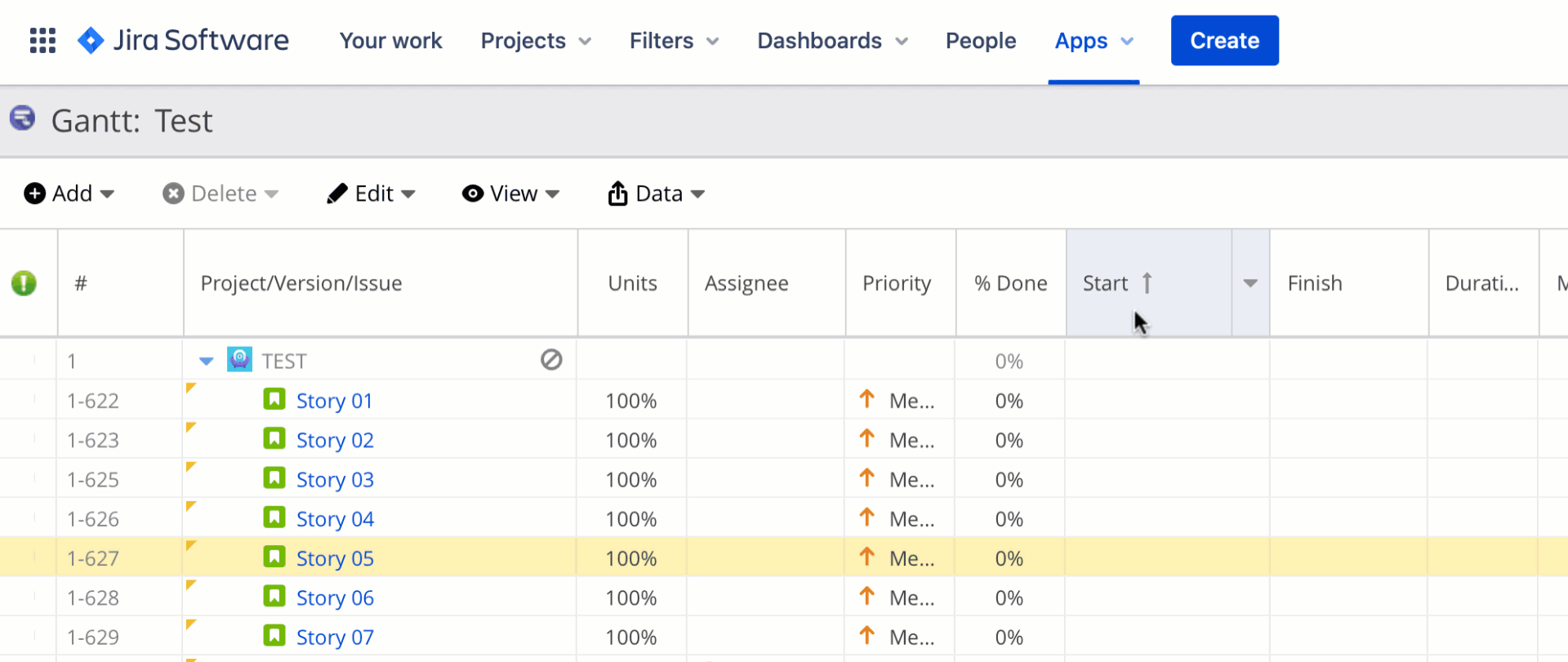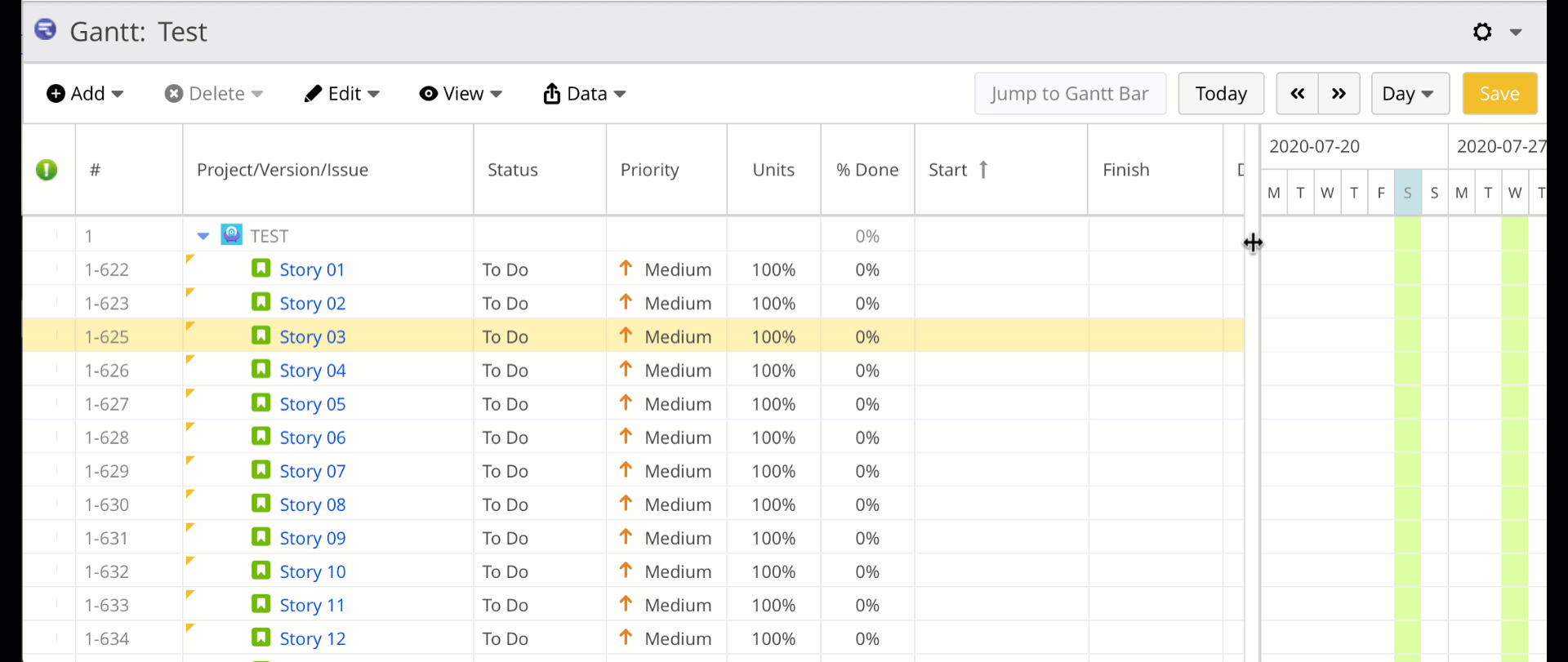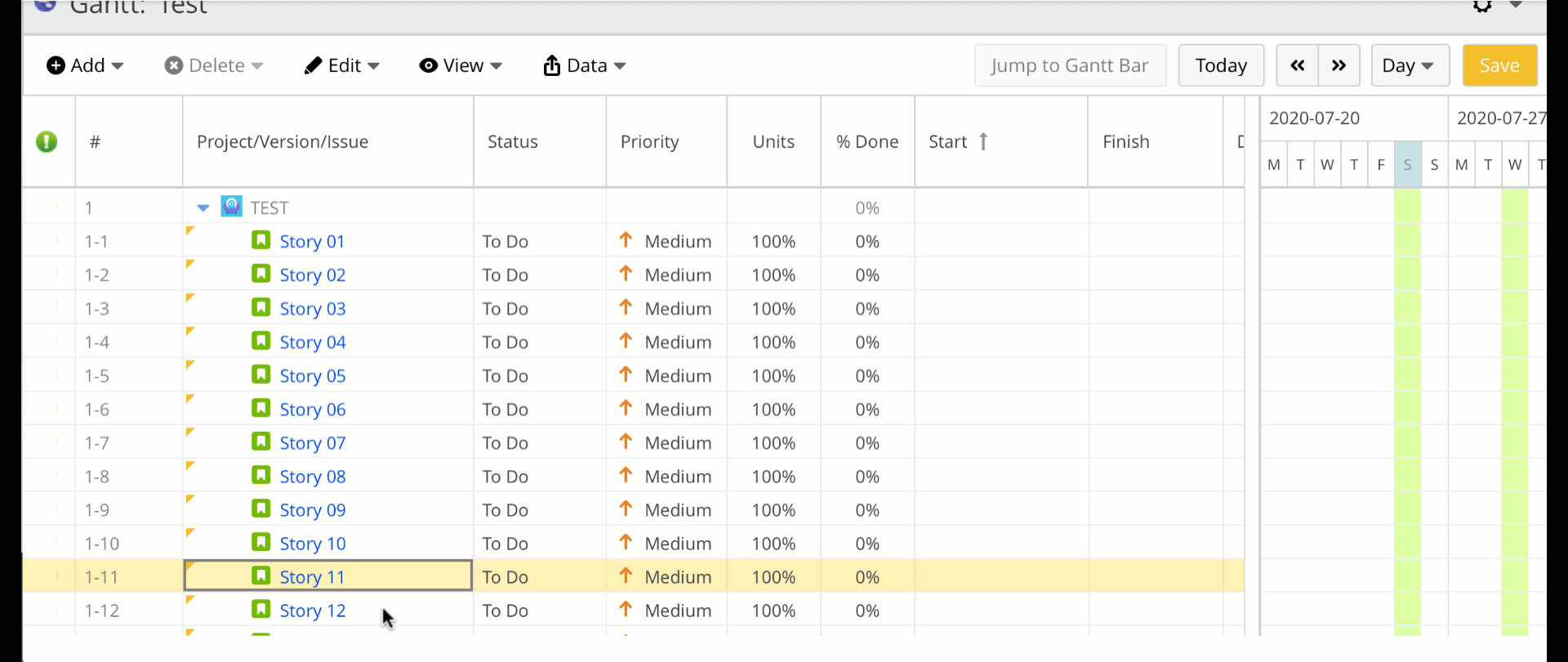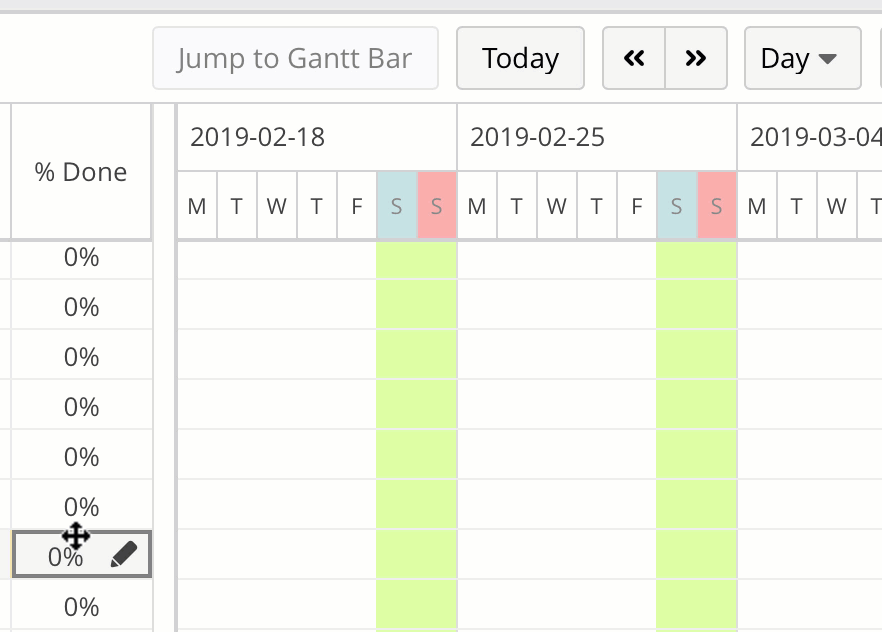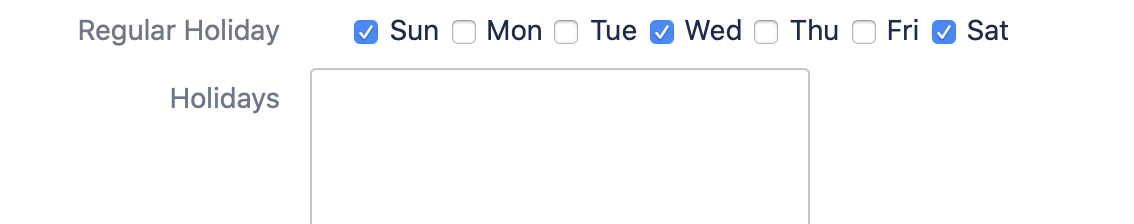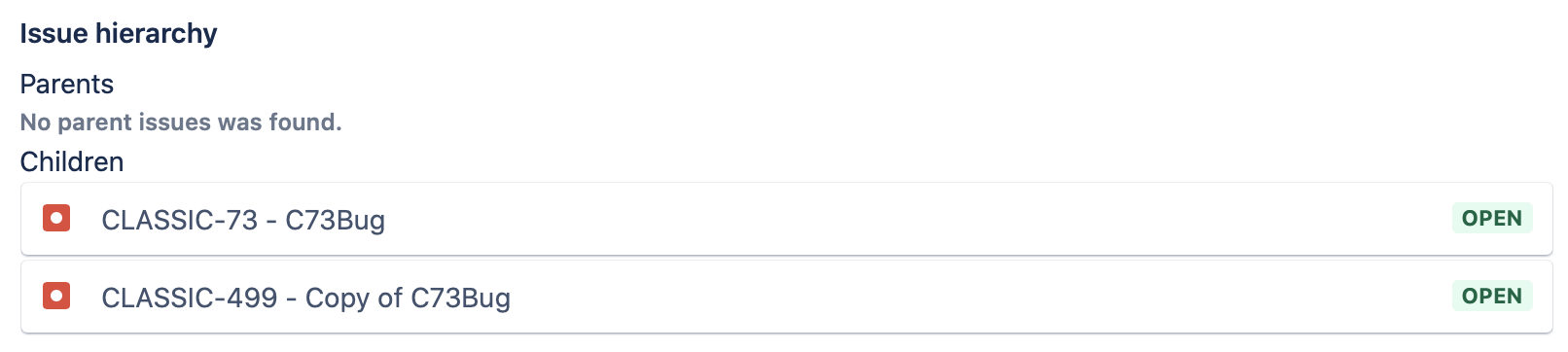Release date
Summary
Added Quick filter and Dependencies column
Details
New features
Improvements
Improve Issue Global Setting Screen
Allow users to access migration information page without special operation
Bug fixes
An error occurs when pressing the [Enter] key while the cursor is on a text field in the Edit Global Issue Settings dialog.
When the Fields setting is "Use Jira field", changing a value in the panel section of the Jira issue screen causes the panel section to go blank for a moment.
MS Project import stops the process without displaying any error
MS Project import behaves differently when using Jira field
In some time zones such as US, Finish date and Baseline finish date are displayed in the Gantt chart one day earlier than the date stored in Jira
Release date
Summary
Option to use Jira fields instead of app's own data
Details
New features
Option to use Jira fields instead of app's own data to display start date, etc.
With the addition of this feature, the issue hierarchy and issue dependency section of the issue view can now be hidden.
For more information on this feature, please see the following page.
Improvements
To prevent the user without transition issue permission from opening transition dialog.
Adapt change of migration API
More detail notice for radio button custom field
Add help link to gantt top menu.
Bug fixes
Cannot edit Gantt data of restricted issue in Nextgen (no error)
Can update non integer number to Maximum number of displayable issues
Highlighted dependency is not unhighlighted when another dependency editor is opened.
Create issue doesn't create hierarchy issue link and dependency issue links.
Release date
Summary
Display the gantt-chart as read-only for non-administrators
Details
New feature
Display the gantt-chart as read-only for non-administrators
Improvements
Make fields searchable in the additional column select box
Some field types that were read-only with additional columns are now editable
Bug fixes
Panel divider cannot be moved to the right of its initial position.
Resolution column's data is wrongly displayed in Excel export
[XSS] Error dialog is not sanitized
Others
Server to Cloud migration
This feature will not be available until Atlassian launches the Jira Cloud Migration Assistant.
The Early Access Program (EAP) for Jira Cloud Migration Assistant will be available in April 2021.
Customers who want to participate in the EAP can sign up at the link below.
http://go.atlassian.com/appmigrationseap
For more information, please check the following post on Atlassian Community.
https://community.atlassian.com/t5/Atlassian-Cloud-Migration/Early-access-program-for-app-migration-using-Jira-and-Confluence/ba-p/1584721#M170
Release date
Summary
Lag/Lead time can now be set for dependencies
New features
Improvements
Set the min-height to the App administration pages
Allow changing the date format of the Gantt chart header
Change the date format in the tips displayed when hovering the mouse over the gantt bar
Change the date format in the tips displayed when hovering the mouse over the due date icon and current time bar
Bug fixes
Authorization header is not needed to call converter API
Didn't copy color settings when copy Gantt
When using Jira issue link for dependency, copying the ticket with the dependency will also inherit the dependency
Regular Holiday in global setting does not show color on the Gantt chart.
When using Jira issue link for dependency and user has no permission, an error will occur when creating or deleting the dependency.
"Versions not archived" and "Versions not released" are not working properly.
If user doesn't not have permission to link issues "Add" "Child issue" in the context menu will be activated
If user doesn't have permission to edit the issue, the ticket creation menu is inactive
Release date
Summary
Minor improvements and some bug fixes
Details
Improvements
Add "Unassigned" option to Assignee cell
Show shared calendar details when re-use it
Bug fixes
Stored gantt-chart data does not load properly
Massive data copy leads to the error
After creating a Gantt in Safari/Mac, it didn't redirect to the Gantt chart screen
After creating a version, creating an issue under that version raises an error
Deleting parent version will also hide child issues
Expand all issues in Template Mode will Collapse all issues in Standard mode
When setting a Jira issue link in the link settings, deleting parent issue also delete children issues
If the dependency setting is Original data, an error dialog will appear when copying a issue with a dependency line
MS Project import process stops at progress 1
Internal server error occurs when the issues with issue link dependencies are removed
Release date
Summary
Apply Jira issue links to hierarchies or dependencies
Details
New features
Apply Jira issue links to hierarchies or dependencies
Shared global calendar
Improvements
Delete parent issue will also hide child issues
Add loading indicator when getting the list of Gantt
Bug fixes
Panel divider no longer movable
Settings for the same field will be displayed in two lines.
Update empty Gantt name in Gantt option doesn’t display error
Wrong format in holiday option was saved
Warning in React component when modifying Gantt name
Release date
Summary
Display empty project in WBS Gantt-Chart view
Details
Improvements
Display empty project in WBS Gantt-Chart view
Add description/example for Holidays in option
Bug fixes
Cannot override display/hidden additional column in settings
WBS side is not displayed when switching tabs during loading
If there are more than 20 groups, some groups cannot be selected in the group picker
The warning column is displayed on the far right in standard mode.
502 error when re-arranging multiple projects
Double display of cell frame during drag and drop
WBS code not updated when outdent issues with child issue
Not found javascript files error
Release date
Summary
Fixed some bugs
Details
Improvements
Alert message when Gantt has no tickets
Change alert on time
Create secondary sorting order for issues with same Start & End date
Bug fixes
Data changes are not saved when token expired
WBS order changes are not saved
The same task may be displayed multiple times on the Gantt
When selecting a template and create a ticket, the start date will be a non-working day
Gantt chart is not displayed due to JavaScript error
Sorting by Key column may be out of order
Gantt Chart no longer shows sprint column correctly
Sort column is not saved
Release date
Summary
The order of the columns can be changed freely
Details
New Features
The order of the columns can be changed freely
Change issue status on Gantt-Chart
Improvements
Improved sort function for WBS rows with drag and drop
Display priority icons
Bug fixes
403 error caused by Jira.Gantt.model.CustomTask
Privilege escalation of change the dates of private project using WBS Gantt-Chart with owner permission
Saved dates were reverted after refreshing page
Not able to create a new Gantt Chart which has the same name with another deleted one
Ticket was created with the original plan date even if the template is selected
Regular holidays check-boxes display incorrectly in newly created GANTT calendar configuration page
Adding Status Category column causing all Gantts not displayed
When the template is selected and the ticket is created, the original date does not remain.
Not able add new issues after
Restrict tocolumn is added
Release date
Summary
Some improvements and bug fixes
Details
Improvements
Enabled Date/Time format
Disabled Deadline date setting in Tickets data
Reflect the logged time in Jira on the Gantt chart
Improve performance of Excel export feature
Added more fields into additional columns
Minor UI improvements
Bug fixes
Error when updating custom field of label or creating child issue from issue with label.
Bugcrowd:Expired JWT token can be used to get an delete data of Gantt Chants
Babel-profil error in Web Console
Release date
Summary
You can now directly create Gantt bars on a Gantt chart
Details
New features
Plan start/end date when drag&drop Gantt bar
Improvements
Enable more than 3 days for weekend setting
Prevent creating subtasks under epics in ticket template mode
Bug fixes
Can move epic lines directly under the template in ticket template mode.
Error when selecting a template and creating a ticket in the next-generation project epic line
In ticket template mode of Next-Gen project , epics are displayed in the Add menu of template rows
Epic is not identified in next-generation projects that have no board
Tickets created from ticket lines with milestone display do not have the same start and end dates
Child tickets cannot be created from newly created tickets in ticket template mode
Color setting has error when using special characters for name or JQL
Color setting doesn’t get copied when copying a Gantt
Color settings are not applied to the Gantt bar color immediately after creating a ticket on the Gantt screen
When the value of the modified version column is changed, the hierarchy does not move under the version that was changed on the Gantt screen
Dependency lines are not drawn even if you create a child ticket from the context menu in ticket template mode
The resource view user avatar is not within the area
Bypass of query filter leads to data extraction
Update and Deletion of all resources in the system
Release date
Summary
Support Next-gen projects epic issue type
Details
Improvements
Support Next-gen projects epic issue type
Bug fixes
Calendar Date calculating minus 1 day when setting Holidays
Error when copying a sub-task whose parent is not displayed at the top
In Next-gen project, cannot create a new child issue of normal type under the issue
In Next-gen project, cannot create subtasks only if template contains subtasks
Error when a user who does not have the project management permission indents a ticket under a version
Unsaved items are saved when changing parent-child relationship
Did not recognize epic type correctly after immediate creation
Release date
Summary
Minor bug fixes
Details
Bug fixes
Non-administrator users can change the maximum number of displayable issues
The normal users can change Gantt Permissions and then will be able to create and copy
Next-gen project can't create story from version
Can't add color config in Jira core
Can't open next-gen project'Gantt when user doesn't have permission to use Jira Software
Release date
Summary
Dependency and hierarchical relationships can now be checked on the issue detail screen.
Details
New features
Display hierarchy and dependency issues in the issue view
Improvement
Support version for next-gen projects
Support multiple characters string replacement in template
Narrow down the fields in response when retrieving issues to improve performance
Not allow creating sub-task under epic
Bugfixes
Non-privileged user can change color settings of other Gantts
Start date/finish date move 1 day earlier when display on the right panel of issue screen
Error when creating issue from template under epic line
Dependency line is not displayed when creating a subsequent ticket from the context menu in standard mode
Creating issue in some ticket lines without selecting template failed.
Release date
Summary
Bugs fixes and improvements
Details
Improvements
Use Bulk Create for batch creation operations
Bulk data deletion
Bug fixes
Wrong name of dependency when copying multiple tickets
Lack of proper authorization/ID pin bruteforce/clientid IDOR/tablename enumeration leads to PII Data leak.
Priv escalation - Low privilege users can takeover administrators grant (and from any other users too)
Stored XSS in any Column ID at (any) Gantt main page
IDOR + STORED XSS in any column at gantt configuration page
Non-privileged users can overwrite other users' Gantts -- in Gantt creation function
Not possible to delete the values of 2 tickets or more consecutively in "single version"
"administrators" should have permission to create Gantt
Color setting rank was not saved
Cannot import MS Project file
No dependencies after importing MPP file
XSS Stored in Gantt Configuration through the name on Color Children bar
The WBS number changes immediately after selecting a template and creating a ticket
Planned date on Jira issue screen of the ticket created from the ticket line with the milestone does not appear as a value
The epic link is not created when copying the epic and its subordinate tickets.