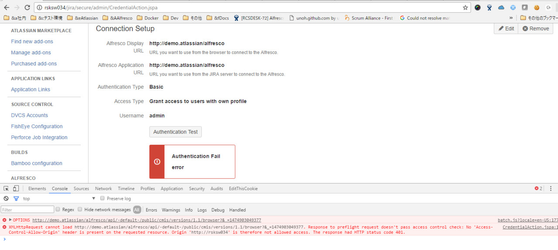The authentication fails the test to the Alfresco error is displayed.
Symptoms
Error is displayed in a failure by the authentication test in 「Installation Guide (English)#Confirming the current authentication」.
Browser console (below is Chrome) to have been an error such as the following as "No 'Access-Control-Allow-Origin' header is present on the requested resource...".
”XMLHttpRequest cannot load http://demo.atlassian/alfresco/api/-default-/public/cmis/versions/1.1/browser?&_=1474903049377. Response to preflight request doesn't pass access control check: No 'Access-Control-Allow-Origin' header is present on the requested resource. Origin 'http://rsksw034' is therefore not allowed access. The response had HTTP status code 401. ”
Workaround
JIRA and Alfresco`s URL must be able to connect from the browser on the same domain (including the port). If you want to access in the URL of a different domain, please refer to Construction pattern of the different domain., multiple selections available,