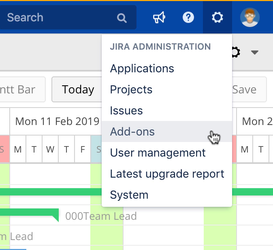The content of this Space is not the latest version of WBS Gantt-Chart for Jira.
We have separate Space for each version of the product. If the version you are using differs from the one in this Space title, please find the correct one from the below page.
https://ricksoft-support.atlassian.net/wiki/spaces/WGC/overview
You are viewing documentation for WBS Gantt-Chart for Jira Server and Data Center. For Cloud, see WBS Gantt-Chart for Jira Cloud.
If you notice that the content is incorrect, please report it here.
Global settings - guide for system administrators
On this page:
Who should read this guide
This guide provides information about being an administrator for WBS Gantt-Chart.
Readers of this guide should have knowledge of being a Jira administrator. They also need to have a good understanding of how to use WBS Gantt-Chart.
Viewing settings
Various different settings, which we call global settings, can be viewed on the WBS Gantt-Chart administration screen. To access the administration screen follow these steps: To view settings, one of the following permissions is needed:
For more details
Please refer to the topics below: