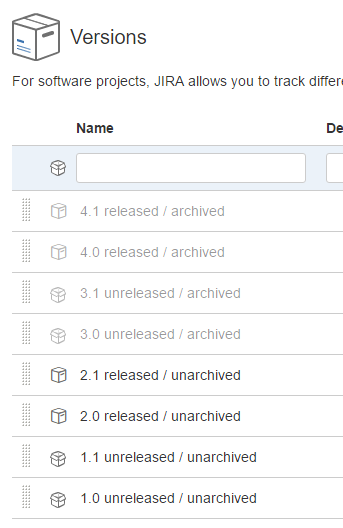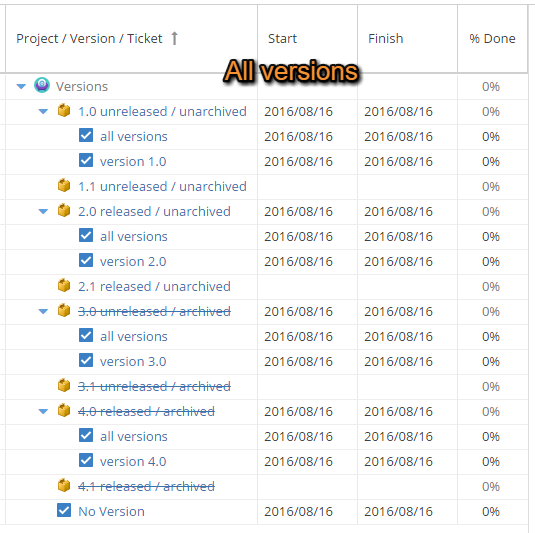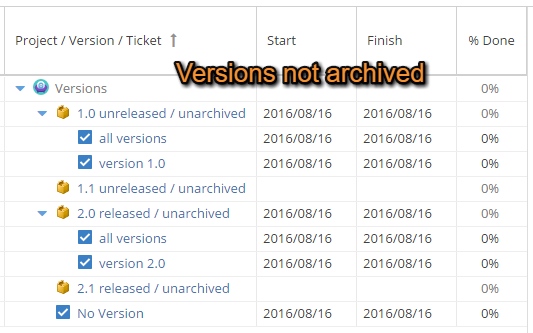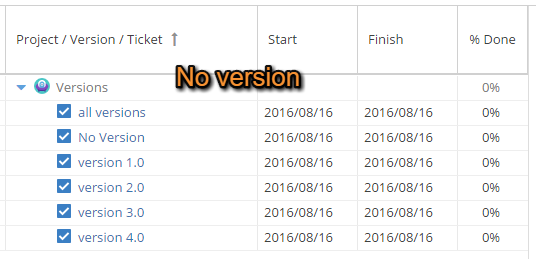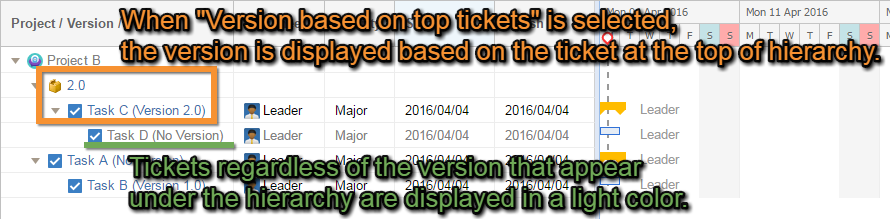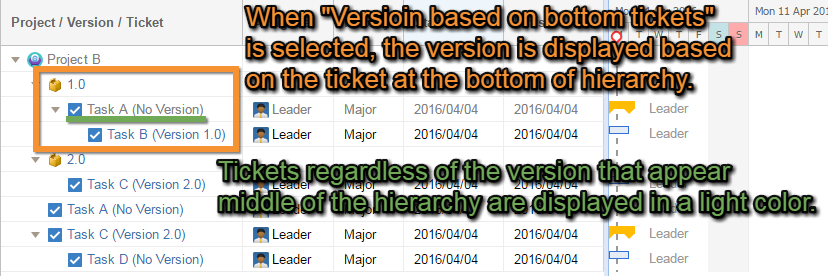The content of this Space is not the latest version of WBS Gantt-Chart for Jira.
We have separate Space for each version of the product. If the version you are using differs from the one in this Space title, please find the correct one from the below page.
https://ricksoft-support.atlassian.net/wiki/spaces/WGC/overview
You are viewing documentation for WBS Gantt-Chart for Jira Server and Data Center. For Cloud, see WBS Gantt-Chart for Jira Cloud.
If you notice that the content is incorrect, please report it here.
Gantt version settings
Editing version settings
You can configure settings related to versions as follows:
- Click Edit Version Configuration on the upper right-hand side of the version settings screen.
Edit the settings in the version configuration dialog.
- Click Update.
Editing versions to be displayed
You can hide previously released or archived versions from display, and also versions where there are no related issues.
All versions
You can see all versions, including unarchived and unreleased versions.
Versions not archived
You can see all versions other than archived versions. Issues under archived versions are not displayed.
Unreleased versions
You can see all versions other than archived or released versions. Issues under archived or released versions are not displayed.
No versions
No versions are displayed, but issues related to versions are displayed.
Exclude versions without subordinate issues
When this configuration is enabled, only versions with issues are shown.
Editing relationships between versions and issues
Changing the manual mode for a version
Change Version manual mode in version settings.