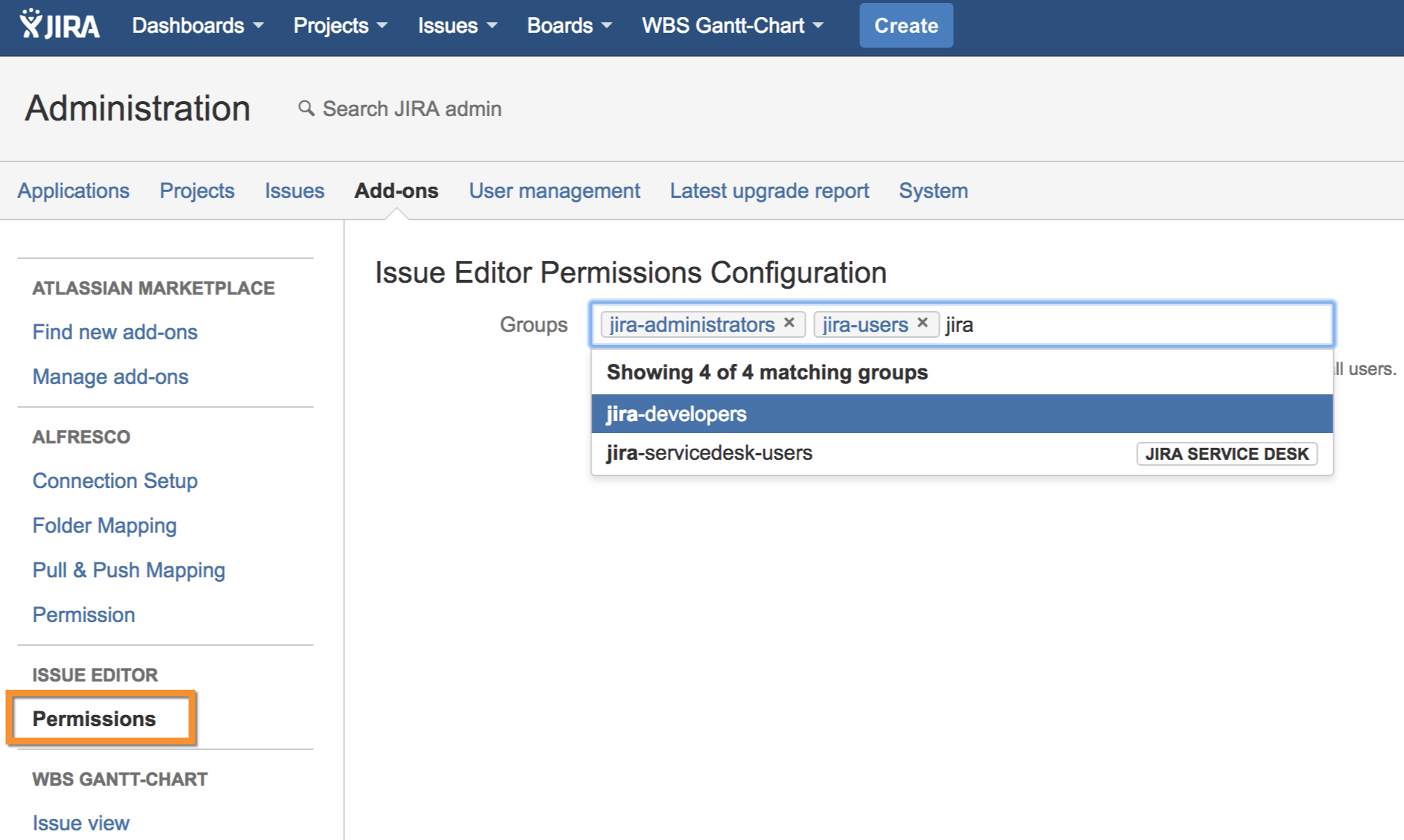/
Guide for administrators
You are viewing documentation for Excel-like Issue Editor for Jira Server and Data Center. For Cloud, see Excel-like Issue Editor for Jira Cloud.
If you notice that the content is incorrect, please report it here.
Guide for administrators
On this page:
Install from Marketplace
- Download from https://marketplace.atlassian.com/plugins/jp.ricksoft.plugins.excel4jira/server/overview
- If you have Jira Server, you will be able to use the Excel-like issue Editor for Jira
- You just need to download it from the Atlassian Marketplace. We offer 30 days free trial. Our licensing is managed by Atlassian policies.
Permissions
Permissions are assigned to specific groups by Jira Administrators.
This is a permission to see Edit button in the issue navigator and Spreadsheet menu in the project navigation.
, multiple selections available,
Related content
Guide for administrators
Guide for administrators
More like this
Guide for administrators
Guide for administrators
More like this
Guide for administrators
Guide for administrators
More like this
Guide for administrators
Guide for administrators
More like this
Guide for administrators
Guide for administrators
More like this
Guide for administrators
Guide for administrators
More like this