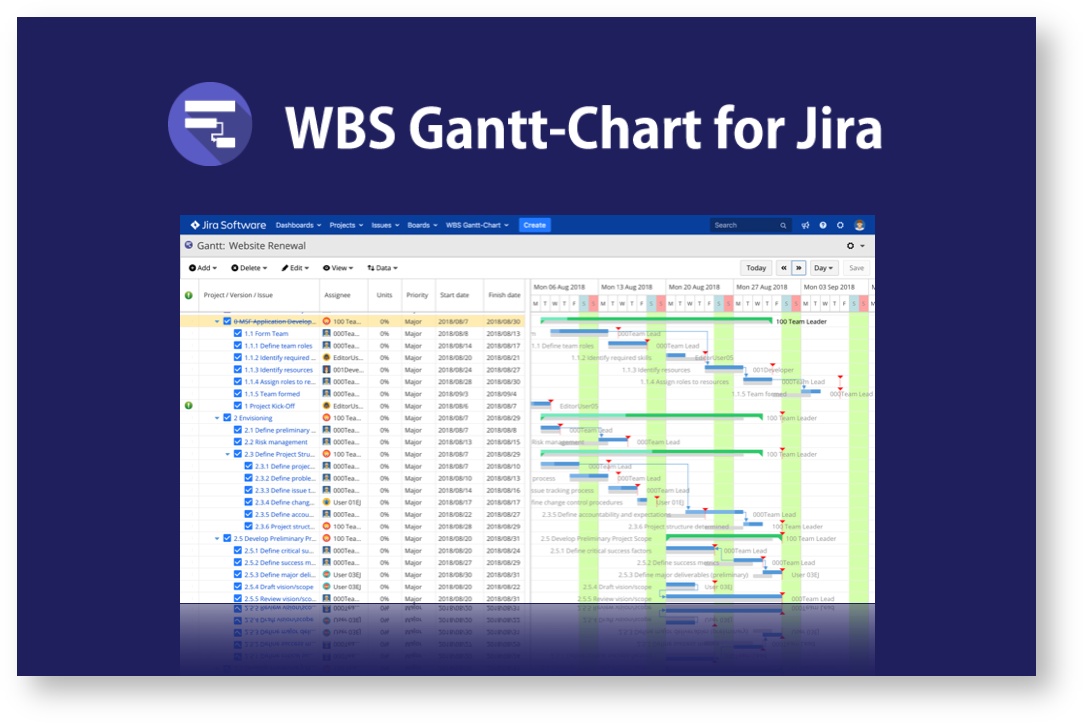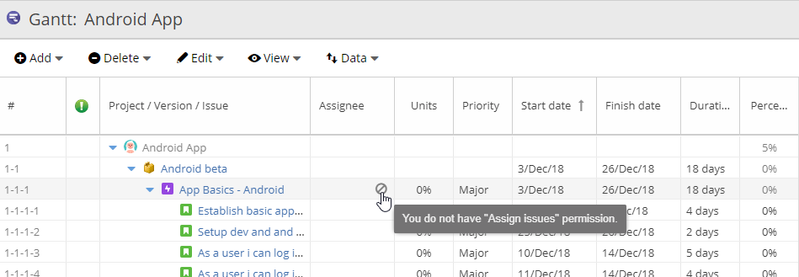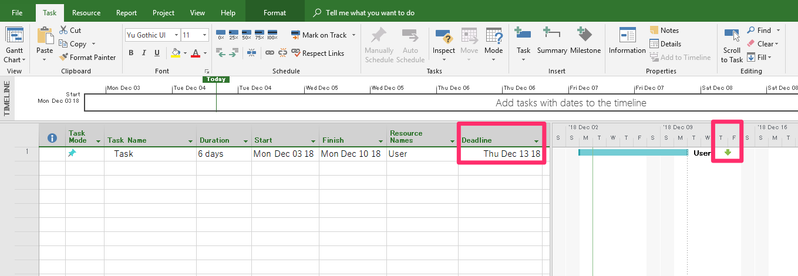WBS Gantt-Chart for Jira 9.9 release notes
5 December 2018
The Ricksoft team is proud to announce the release of Version 9.9 of WBS Gantt-Chart for Jira.
Improvements
Tooltip shows why you cannot edit a cell
When you mouseover a cell in the WBS, the reason why you cannot edit the cell is displayed with the tooltip.
The user can know it without asking the administrator or checking the document.
The issue template in your project can be used without setting
With the Gantt feature, we made it easy to use the issue template without setting.
Even if you have not registered a project as "Issue Template Share Project" in the Issue view setting as before, you can use the issue template in the same project as the issue creation destination at any time.
Tips: Issue template
Registering issues that are used on a repeated basis as issue templates makes it easier to recreate them in future. Mastering issue templates helps you become a more efficient project manager. For more details on issue templates, see "Creating an issue from an issue template" in Creating, copying, or deleting an issue in the WBS Gantt-Chart for Jira documentation.
Column width, display items, and sort order of each Gantt chart are stored for each user
For each Gantt chart, the column width, display items, and sort order changed by the user are memorized, and they are restored when displaying next.
You can display the Gantt chart at any time with your favorite appearance.
WGCPT-58 - Getting issue details... STATUS
Microsoft Project import/export feature supports due date field
Microsoft Project import/export feature now allows you to handle the due date field.
It is imported and exported so that due date of Jira issue corresponds to the deadline of Microsoft Project task.
Copy epic link if a new parent has epic links when changing parent-child relationship
When changing the parent-child relationship with drag & drop or indent/outdent, copy epic links of the new parent issue to the moved child issue.
This improvement also solves the following issue:
WGCPT-115 - Getting issue details... STATUS
Bug fixes
If you deactivate the add-on and re-enable it, the schedule job registered in advance will not work
If you disable WBS Gantt-Chart for Jira on the add-on management screen and re-enable it, there was an issue that the schedule job registered in advance did not work afterward. We fixed this issue.
Some Gantt chart features are displayed for anonymous users
Since the following features were displayed for anonymous users, we fixed them so that they are not displayed.
- Gantt chart menu in project sidebar
- "WBS Gantt-Chart" panel in issue detail view
- Child issue creation menu in issue detail view
If square bracket exists in the full name of issue assignee, the exported XML file can not be read correctly by Microsoft Project
When assigning a user with square bracket in full name as issue assignee and executing Microsoft Project export, there was an issue that Microsoft Project could not read the output XML file correctly. We fixed this issue.
Since this issue is caused by specification restrictions of resource functions of Microsoft Project, square brackets are exported by replacing them with single byte parenthesis regardless of double-byte/single-byte as follows.
- Bryce Kershaw [Ricksoft] -> Bryce Kershaw <Ricksoft>