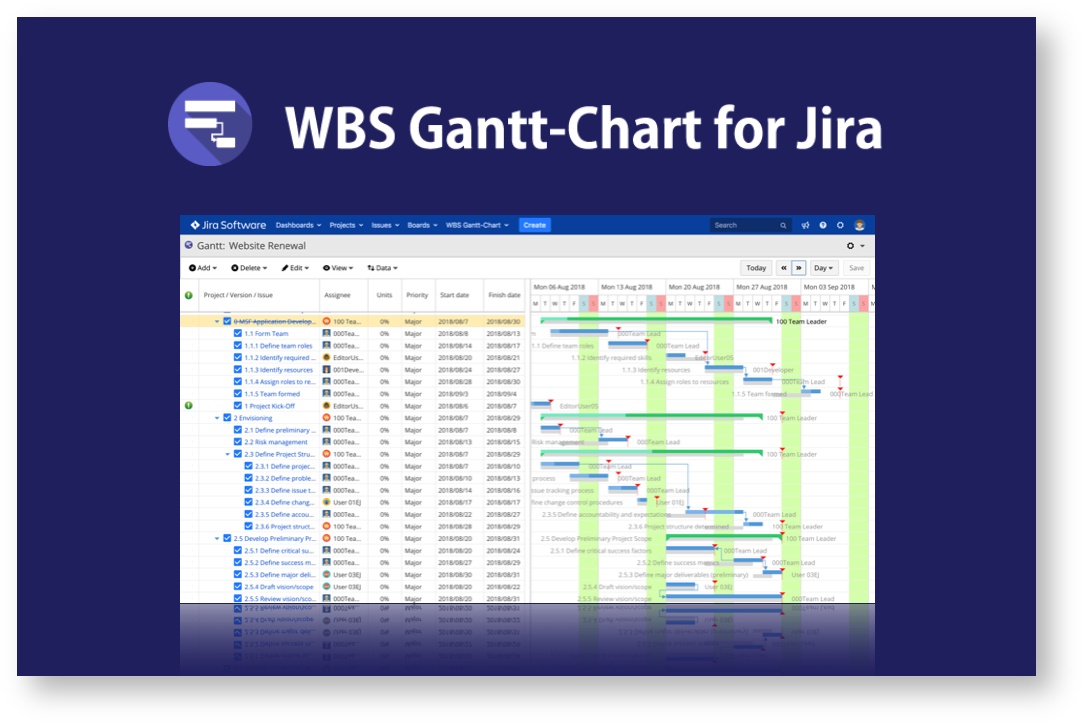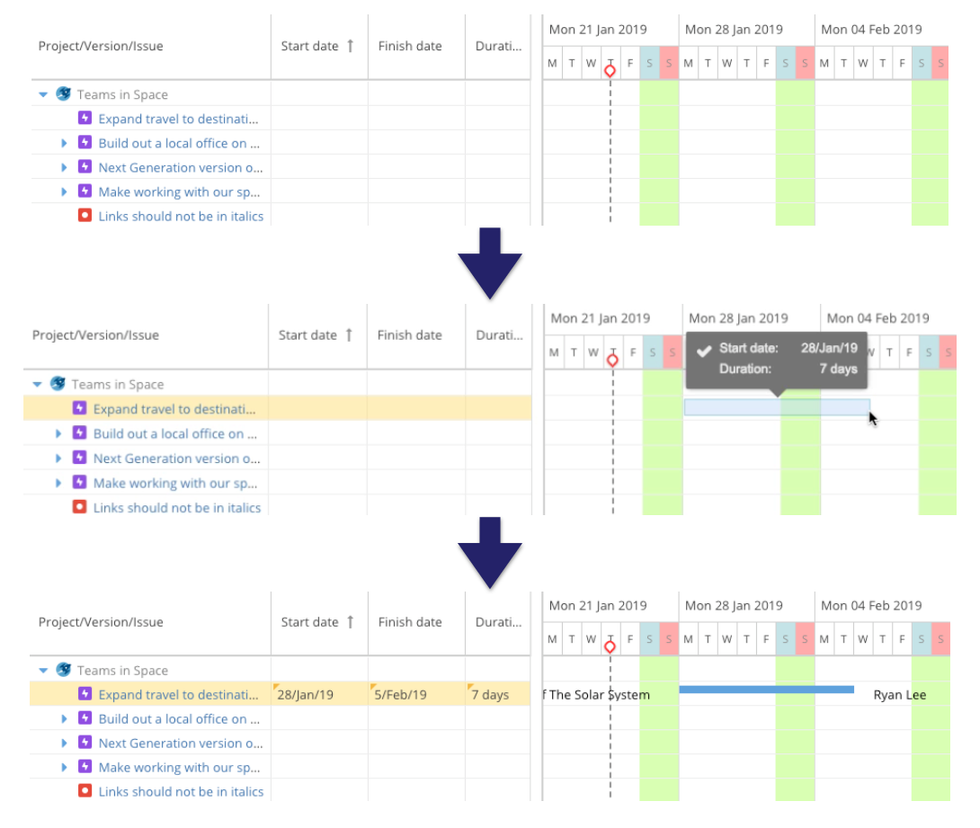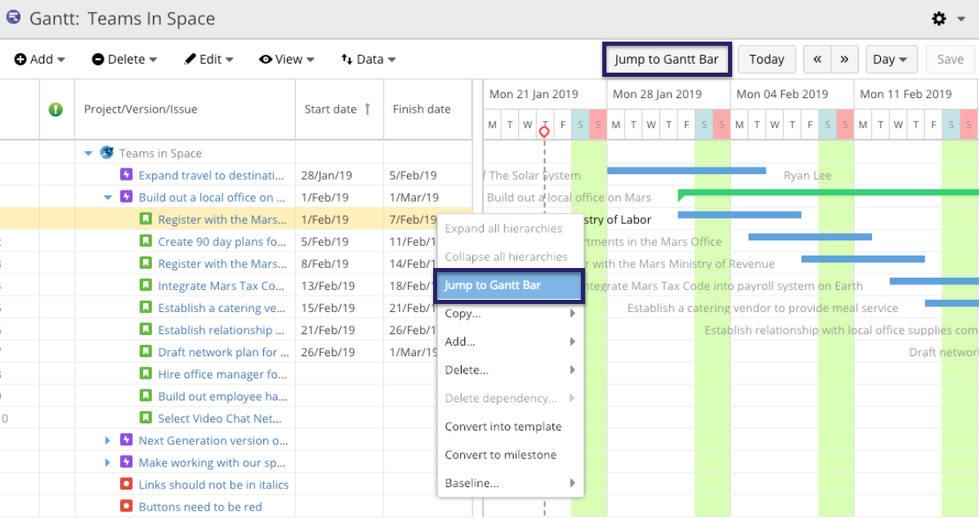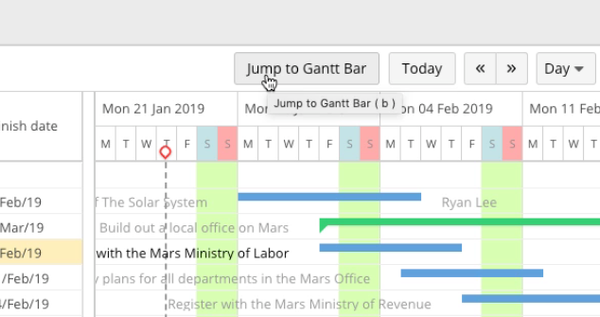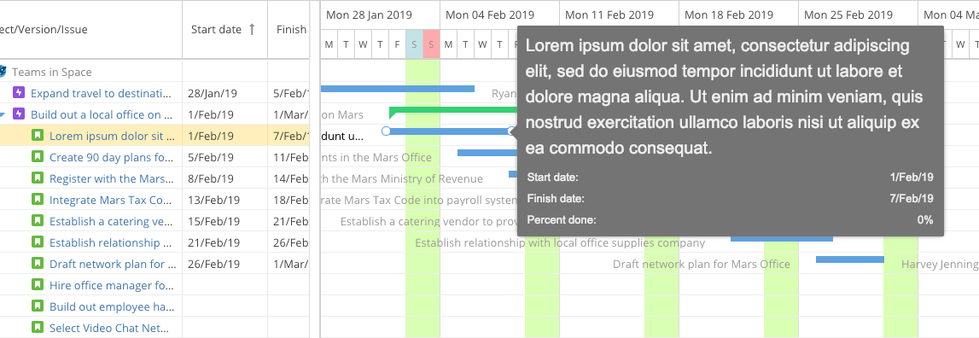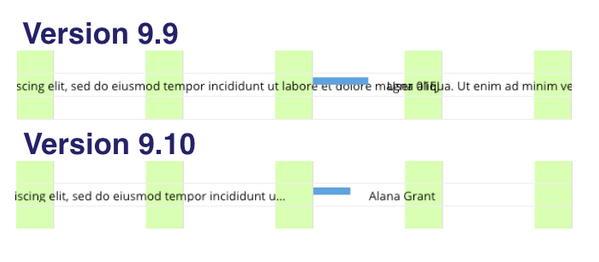WBS Gantt-Chart for Jira 9.10 release notes
24 February 2019
The Ricksoft team is proud to announce the release of Version 9.10 of WBS Gantt-Chart for Jira.
You can now directly create Gantt bars on a Gantt chart.
New features
Create plans easily by using Drag even where no start or finish date is set
We’ve added a function that allows you to create plans simply by dragging the line on a Gantt chart if no start or finish date has been set.
You can only do this when there are no subordinate issues on the WBS.
Choose when you jump to your selected point on a Gantt chart
We have added a function that enables you to move to the point on a displayed Gantt chart that corresponds to a row selected on the WBS.
You can access this function by selecting any row where either a start or finish date is entered and using one of the following:
- "Jump to Gantt bar" button on the lower right part of the toolbar
- "Jump to Gantt bar" menu on the right click menu
- Keyboard shortcut "b"
With this function now enabled, you will no longer automatically jump to the corresponding point on the plan when you select a row on the WBS. You choose when you move.
Improvements
Gantt bar tooltip display updated and multi-lingualized
We’ve updated the tooltip that appears when using the mouse-over or drag functions with Gantt bar, milestone and deadline icons.
The improvements are as follows:
- Item names, such as start dates, have been multi-lingualized
- The date format in the tooltip is now the same as on the WBS
- Long issue summaries are shown in full
WGCPT-144 - Getting issue details... STATUS
Long issue summaries are not obscured by the Gantt bar
If an issue summary exceeds a certain length, it is abbreviated when displayed next to a Gantt Bar. This ensures that even with long summaries, you can still see the Gantt chart without any overlap of the Gantt bar.
More detail added to tooltip explanations if cells cannot be edited
We’ve made some improvements to the tooltip function added in Version 9.9.0 that explains why cells cannot be edited. We’ve added extra detail to make it easier to understand why editing is not permitted in certain situations.
Bug fixes
Arrow icons indicating drop position not displayed correctly when rows are sorted using Drag-and-drop
Previously, the up and down arrows indicating the drop position when sorting rows with Drag-and-drop were not displayed correctly. This issue has been fixed.
Cells highlighted by multiple frames displayed in bold
Previously, cells would be highlighted by multiple bold lines after certain operations were performed, such as sorting rows and copying issues. This issue has been fixed.
Incorrect progress data displayed when importing issues from MS Project
Previously, incorrect progress status figures (0% to 100%) were displayed when the MS Project import function was used to import issues from mpp files. This issue has been fixed.