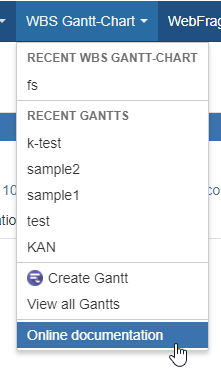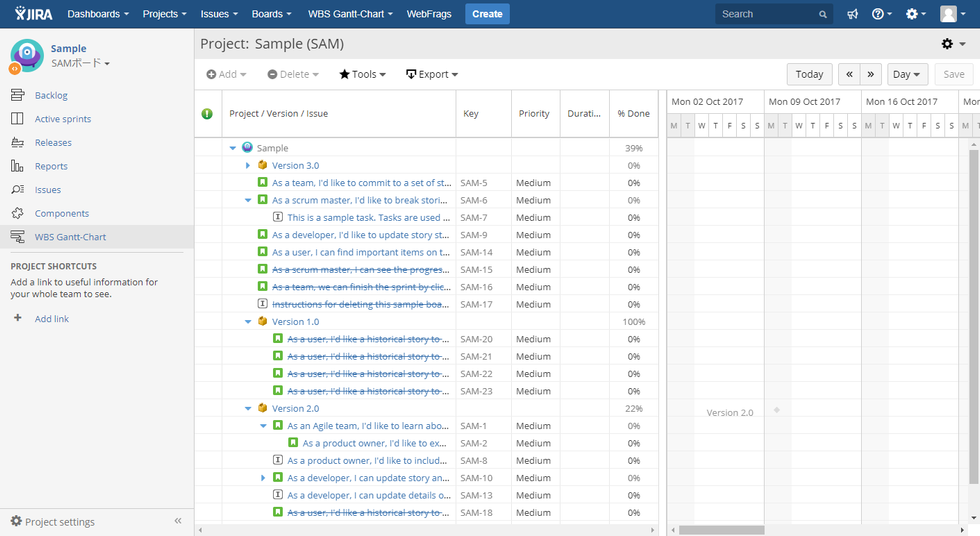WBS Gantt-Chart for Jira 9.3 release notes
6 November 2017
The Ricksoft team is proud to announce the release of WBS Gantt-Chart for Jira 9.3.
Previously, we had Japanese and French translation packages for WBS Gantt-Chart for Jira. For the Version 9.3 release, we have also added German, Korean, and Russian.
New functions; improvements
Localized in German, Korean, and Russian
In addition to the existing Japanese and French language settings, this release is also localized for German, Korean, and Russian users.
Changing the default language settings in Jira will also switch the default display language for WBS Gantt-Chart for Jira.
Edit mode pencil icon is displayed when your cursor hovers over an editable cell
We have made a change so that a pencil icon is now displayed to the right of an editable cell when you hover your cursor over that cell. Single-click on the pencil icon to start editing.
Sprint added to the custom field in an added column
When a sprint is displayed as an added column, the name of the sprint set for the issue is also displayed. If more than one sprint is set, these are displayed in a comma-separated list.
Link to online documents added to Jira header
We have added a link for opening online documents to the WBS Gantt-Chart menu in the Jira header.
Using the project sidebar
The project screen side menu now opens in the Gantt-Chart view.
When a project is displayed in Gantt-Chart, the project sidebar is displayed in the Gantt-Chart view.
Horizontal scroll bar resets when “Go to Today’s Date” is clicked
When the Go to Today’s Date button is clicked, the position of the horizontal scroll bar is reset.
Review of wording
We have reviewed the wording we use in various WBS Gantt-Chart views, and made some changes.
Bug fixes
Tasks in aggregated time tracking template were shown with truncated values after the decimal point
When Aggregate time tracking was performed, values truncated after the decimal point for tasks in the schedule function’s aggregate time tracking template. This has now been corrected.
Numerical field in the schedule failed to update depending on user language settings
For languages which use a comma instead of a decimal point, numerical fields failed to update when a user’s language settings were changed. This has now been corrected.
Acknowledgments
We would like to thank MOUSoft, South Korea, for their help with the multilingual localization for this release.