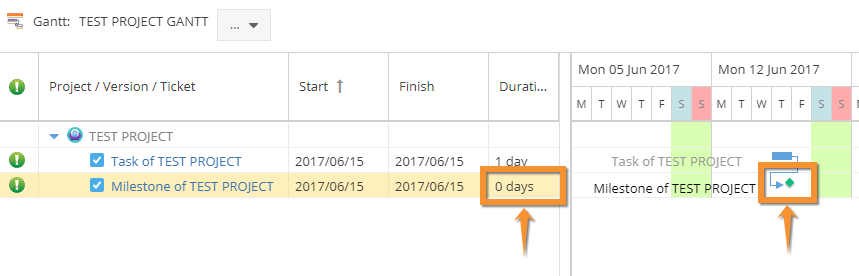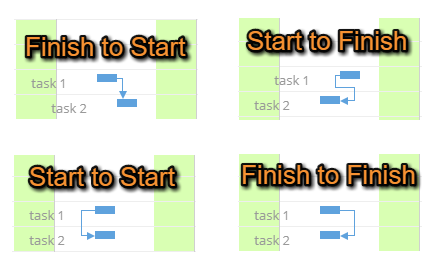WBS Gantt-Chart for JIRA 9.1 release notes
22 June 2017
The Ricksoft team is proud to announce the release of WBS Gantt-Chart for JIRA 9.1.
In this release, we have focused on improving the user experience for customers who are already familiar with Microsoft Project. The new features are Milestones and four types of Task Links. We think users will find these very helpful.
Milestone
Tasks which have a duration of ‘0’ days are now displayed as a Milestone.
You can convert a task to a Milestone in either one of two ways:
- Change the value of the task duration to ‘0 days’ OR
- Select Convert to Milestone from the context menu (right-click) for the task.
If you want to convert a Milestone back to a task, do either one of the following:
- Change the value of the task duration to ‘1 day’ or more OR
- Select Convert to regular task from the context menu (right-click) for the task.
Four types of Task Links
In previous versions, the only available task link or dependency was a ‘Finish-to-Start’ relationship. In Version 9.1 we have added three more relationships, so we now four types of Task Links as follows:
- ‘Finish-to-Start’
- ‘Start-to-Start’
- ‘Start-to-Finish’
- ‘Finish-to-Finish’
You can configure the issue links in JIRA to be used as task links in the View Configuration screen in the administrator menu. If you prefer, you can also disable the four types of task links in the View Configuration screen.
Upgrade notes
The newly added three types of Task Links are disabled by default when you upgrade to Version 9.1 from the older versions.
Avatars for the Reporter column
In V9.0 and earlier, only the Assignee column showed the avatars. In V9.1, the avatars are displayed in both the Assignee and the Reporter columns.
Improved WBS display for filters which do not contain any issues
WBS displays a project if the filter explicitly specifies the project, even if the filter does not contain any issues. The filters are automatically created when you create a Gantt. Specified projects are defined as follows:
| Query | Projects shown in WBS |
|---|---|
| project = X | X |
| project != X | All projects except for X |
| project in (X, Y) | X and Y |
| project not in (X, Y) | All projects except for X and Y |
Only the Gantt feature which was originally added in WBS Gantt-Chart for JIRA 9.0 has this capability. It does not apply to regular filters from older versions.
Excel export for Mac (Beta feature)
We have added a new Excel export menu (beta) to the existing export menu. Exported Excel files should be opened with Mac OS. This feature is still in beta phase so some actions are not working just yet.